Unboxing my new smartphone, the Nokia N900. Follow-up to this post from the blog.
I’ve been wanting to buy a new phone since last December, when my 7610’s battery failed. After weighing all my options, my first choice was the N900. But I wasn’t going to make such a substantial purchase until I had a hands-on with the device. So I went around the shops in Port Louis & couldn’t find any N900 to test-drive (no N8 as well).
Then a week later, I saw a “barely used” N900 for sale at $400. At least $100 cheaper than the brand new models. Seller with 100% feedback bought it, used for 5 days & didn’t like it. I didn’t think twice & paid for it.
What I didn’t realise was that the item was being shipped using USPS First-Class Mail International, which is the slowest mail service. At least 2 weeks shipping time for Mauritius. No parcel tracking, only delivery tracking. According to the USPS tracking, parcel is still in Atlanta…
The package came exactly 2.5 weeks later & I went to fetch it at the Parcel Office. I was worried that I would need a Customs Broker (courtier) to clear it out because the item was worth more than Rs 10,000. Fortunately, the seller didn’t include any receipt & I gave my own printed eBay receipt for the valuation. In the end, I only had to pay the VAT… :P
Total sum paid: Rs 13,500 ($450). Rs 500 less than my budget limit.
So, the N900… as good as new.
Original packaging, original box contents. Battery, charger (US plug), USB cable, headset, AV cable & quick-start guide.
Codenamed RX-51. Announced in September 2009, released in November/December 2009.
Stylus? Yes, it is resistive. But it’s more responsive & smoother than the N8’s capacitive screen. Not kidding. The on-screen keyboard is much faster & more accurate!
The Qwerty keyboard. A bit cramped & keys are harder than the E72. Extensive use of shortcuts: Ctrl+C = Copy, Ctrl+Z = Undo, Ctrl+Shift+P = Print screen, Ctrl+Shift+X = Launch Terminal.
Back of the device.
Internal Specs:
600 Mhz ARM Cortex-A8.
PowerVR SGX 530 GPU.
256MB RAM with 768MB swap space.
32GB eMMC flash storage.
5MP Carl Zeiss camera. f/2.8, 5.2mm, dual-LED flash. Photo quality is bad… compared to N8. Seriously, after having used the N8, it’s hard to be impartial to other camera phones!
& the kick-stand! Only used for watching movies. Can’t use to navigate cos it wobbles!
BL-5J 1320mAh. One and a half day’s of battery life on average. Depends on usage.
MicroSD slot. Theoretically allows up to 64GB of total storage. The N97 is the only other smartphone with 32GB+microSD, but the internal storage is extremely slow.
The SIM card slot underneath the battery.
Top of the N900. Speaker & micro USB port.
Bottom. Slide lock, microphone, speaker & 3.5mm port (audio/video out, mic in).
Right side of the N900, actually the top in landscape mode. Left-to-right: IR port, camera shutter button, power button & volume rocker.
800x480 3.5” screen. 267 ppi. A “retina” display. The only way you can see the pixels is by photographing the screen. 16-bit screen, only 65K colours. An OS limitation from what I’ve read.
First impressions
So, Maemo 5 codenamed Fremantle. Yeah, this may look like Nokia’s very popular OS… but in fact, it’s the antithesis of Symbian. Absolutely fantastic UI & a great browser (based on Firefox). Everywhere Symbian has failed, Maemo has got it right.
Well, except the phone part. Built from the ground-up as an Internet tablet, it was only with the N900 that Maemo had telephony capabilities added to it. That’s why the phone part is very much half-baked – no MMS, no logs & only 2 user profiles. The original N900 didn’t have USSD codes (*123#) support!
Using Maemo made me realise just how bad Nokia have missed the train. They had a brilliant smartphone AND tablet OS on their hands. With more resources & the Symbian know-how, they could have perfected Maemo. Instead, they merged Maemo with Intel’s Moblin to form MeeGo. We’ll know what impact it’ll have when the N9 is unveiled next week… (Well, N9 never launched. Instead we have WP7...)
That said, I doubt we’ll ever have a device of the same calibre as the N900… Thanks to the completely open nature of Linux, some of the apps available are plainly beyond awesome. E.g. FCamera. Full manual control over camera (exposure, focus, ISO, white balance) with the photos being saved in RAW.
It’ll take me a while to harness the full power of the N900 because I’m still a n00b at Linux. Most of the smartphones sold today are mass-market devices, solely for consumption… You simply don’t get the joy of learning, exploring new experiences & discovering new frontiers. The N900 does that. & that’s why it’s the ultimate geek smartphone.
Here are a few photos I’ve taken with the N900.
Biggest flaw is that it doesn’t lock exposure when you press shutter. It’s good at macro photography… landscape photography, not at all. :(


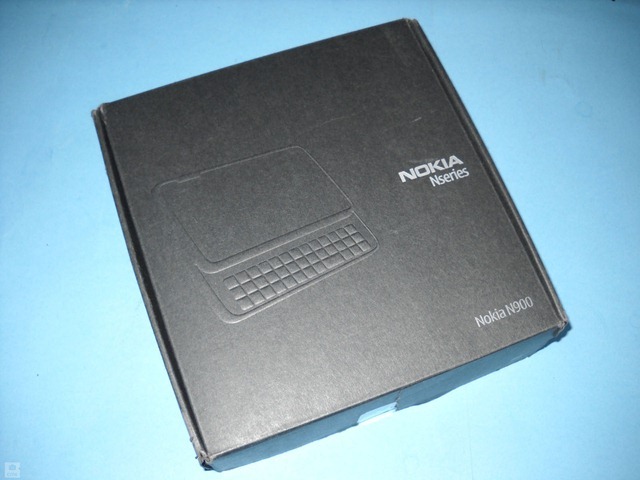















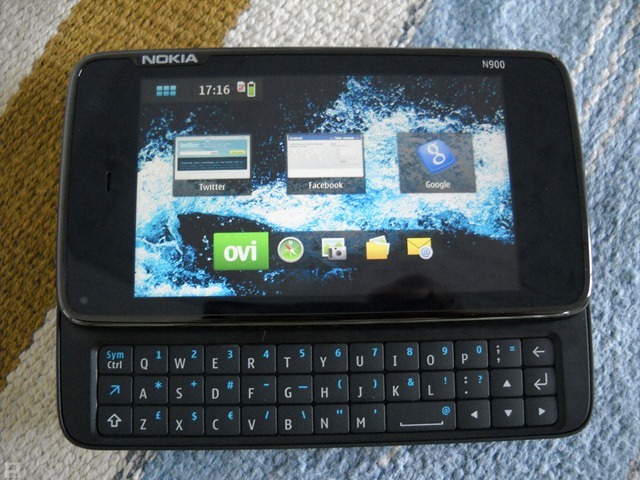






6 comments
yoohoo! :P
Finally, a new (and your own) mobile lol, not a review unit ;)
My colleague has a N900, so, we compare our phones daily (N900 v/s Vivaz Pro).
I always win when it comes to the weight and thickness of the mobile.
btw, you can now walk safely on the streets. Just hit anyone with it if you are in trouble :-) Kidding.
I have tested the phone before actually making my decision to go for the Sony Ericsson Vivaz Pro. They are wonderful and the camera is simply a beauty. The only disadvantage is once again the size (and weight obviously).
This is the first post... I guess that we will have the other 5-6 parts of the review soon ;)
Cheers,
YA
@Yashvin
Yeah, I didn't know it was so heavy. But the weight does have one advantage - no camera shake when I press the camera shutter button. Had that problem with the N8. :)
lol.
Additional point : Those who tried the N900 and the Vivaz Pro in office, found the keyboard of the Vivaz Pro very friendly :-)
But from the OS, no complaints. You indeed got a 'F1', while I got a 'good car' running a proven but old engine LOL.
@Yashvin +1 Good one.
@cm6 You will be loving linux. I am waiting for N9 to see what Nokia has got to offer.
Thanks....Good choice...
naturally like your web site however you have to check the spelling on quite a few
of your posts. A number of them are rife with spelling issues and
I in finding it very troublesome to inform the reality then again I'll definitely come back again.
Also visit my web page cool articles for kids
Post a Comment